How to Optimize URL Structure to Win Additional SEO Points
2 August 2017 2 Comments ON-PAGE SEO
“First impressions are the most lasting.”
American proverb
When it comes to your website, URLs are the first things your visitors see. In fact, online experience of your users is heavily dependent on how your URLs are structured and what words & sense you’ve put into them.

However, SEO-friendly URLs have been a topic of debate for years. Although we still don’t know whether the address of a page сould have an impact on its ranking, there is one thing we can say for certain: consistent structure of URLs helps to make the navigation through the website much more convenient for both search engine bots and users. Recognizing that a plenty of sites fail to take this aspect seriously, an optimal URL structure can help you to take off and outperform your competitors.
With that in mind, you should pay greater attention to the URLs of pages on your website. In this article, we will focus on some crucial points of the URL optimization and draft a detailed approach to the question of an SEO-friendly web address.
First things first, we should sort through the elements of a URL. Although it might look pretty simple at first glance, it actually includes a couple of crucial points.
Let’s take a look at this sample:
All four elements have a major impact on the URL structure and can be customized to a greater or lesser extent. We invite you to go through each of them and find out how they can be optimized.
Hypertext transfer protocol
Despite the fact that you can’t change the name of this very first part of the URL, you may make the connection of your users more secure by adding a single “s” letter to the hypertext transfer protocol.
HTTPS stands for “HyperText Transfer Protocol Secure,” which is a secure version of HTTP. It enables an encrypted connection, what couldn’t go unnoticed by Google. The mere existence of an SSL certificate is already a powerful ranking signal for major search engines. It is possible that it will become even more powerful in the future.
Domain name
The domain is the address of your site on the web. It’s apparent that it should be easy to remember, so you should make it as short as possible. Although search engines don’t consider a domain name as a ranking signal, it’ll help your visitors to find you on the Internet.
You might want to use your target keywords in a domain name. Although it may seem like a good idea in terms of SEO, we should bear in mind that keyword stuffing is a completely outdated practise. Moreover, having a keyword-rich domain can be considered as an “exact match domain,” what may be penalized thereafter.
Of course, you can use keywords in the domain name, the thing is that you shouldn’t overdo it. If you want your website to reach to the top of SERP, the best advice is to avoid keyword stuffing in any of its forms.
After choosing a perfect domain name, we can move to the selection of the domain extension. It is highly recommended to use only Top Level Domains just because it’s easier for people to remember. According to the statistics, 87% of websites on the Web have a .com domain extension, while other extensions such as .org, .net, .info etc. are much less popular.
We encourage you to go for a .com domain, even though it has so far not been announced as a ranking factor. Nevertheless, for various reasons, it may be inaccessible. In such cases you can go for any available TLD that targets your line of work and, more importantly, your visitors. For example, .travel is appropriate for travel agencies and travel blogs, while .edu would be a good choice for educational institutions.
In addition to that, picking a country-specific domain extension might bring you some advantages. If you are running a local business, a local domain extension will stand you in a good stead. Through country specific domains you will get a decent local traffic even though your website may not rank high in other countries.
When writing about domain names, we couldn’t fail to mention a domain hack. In simple terms, the domain hack is a domain name that contains a domain extension as a part of the word or the phrase. For instance, one can use a “myna.me” instead of “myname.org” as well as “st.ar” instead of “star.com.” Considering the significant shortages of catchy email addresses, the domain hacking is definitely worth your attention.
Subdirectories
First of all, you should consider using subfolders rather than subdomains. Despite the fact that there are examples of successful usage of additional domains, such as news.google.com, subdomains are often seen by search engines as separate domains. It means that you will have your traffic split by several domains. If you don’t want to do the SEO work multiple times for each of the subdomains, we recommend moving your content to the relevant subfolder.
At the same time, it doesn’t necessarily mean that you have to avoid different versions of your website. Firstly, a lot of successful projects commonly follow the practice of buying out all domain names that contain their brand name. Secondly, a single domain name can have two versions: the www and non-www. Both of them are indexed in search engines and therefore may cause some difficulties in determining which of them is the main one. Furthermore, your backlinks can also end up connected to different domains of your website. Nevertheless, there are several methods to help you find a way out of this “conundrum.”
- Specify the preferred domain in Google Webmaster Tools. Although it can solve the issue of multiple domains, it is restricted to root domains and works only with Google. Simply put, if Google is not your targeted search engine and you have a URL like “mysite.wordpress.com,” this method won’t be of much help.
- Try to use the 301 redirect to point one version to another. By doing so, you tell search engines that a particular URL has been moved to another destination.
- Apply canonical tags. In plain language, canonical tags tell Google which page is preferable for indexation. This piece of code is useful for any page with strings to other pages of the websites. Let’s say, you run an e-commerce website with a variety of product pages grouped into several sections. You want visitors to access the product’s page through both homepage and the section’s page. Let’s take a look at the example:1Homepage→Product pageOr2Homepage→Product pageIn this case, we have two differents routes and two different URL’s generated respectively:1https://www.example.com/productpage-example?id=111
Or
2https://www.example.com/productsection/productpage-example?id=111
Both URLs lead to the single page. But we have to choose the proper one and then apply the canonical tag for another. Considering that the SEO-friendly URL requires simplicity, we should point at the first URL. So, what has to be done is embedding the following canonical tag in the code of the additional page:
<link rel=”canonical” href=”https://productpage-example?id=111” />
What it does is, it shows that first URL (the canonical URL) is the one to be indexed and displayed in the search results. This will help you to reassemble your SEO efforts and strengthen the ranking signals of the most important pages of your website
Product name
In the example above we’ve considered the application of canonical tag. At the same time, it also refers to the issue of parameters, which has been quite a controversial topic since the very beginning of SEO.
If you go to the previous example, you’ll find the “?id=111” at the end of the URL. This is exactly what’s called a parameter. In our case, “?id=111” indicates that there are different parameters for different product’s pages.
Why avoid parameters? On the one hand, Google will still understand it, and won’t drop your rankings. On the other hand, though, things like “?id=111” is simply not a human language. They are not user-friendly and thus can’t be considered as SEO-friendly. Moreover, by using parameters, you rob yourself of a couple of additional keywords.
This issue refers to the question of URL readability. For what it’s worth, a good URL is comprehensive for both search-engines and human beings. Address of the webpage should reflect its content, not some “odd digits.” At the end of a day, you don’t expect your visitors to buy a pig in a poke, do you?
To make your URLs more readable, we recommend you follow four simple rules listed below:
1Use hyphens instead of underscores.
Need to separate words in the URL? Well, you have two options, and both of them are possible. Nevertheless, Google strongly recommends to use hyphens:
“Consider using punctuation in your URLs. The URL http://www.example.com/green-dress.html is much more useful to us than http://www.example.com/greendress.html. We recommend that you use hyphens (-) instead of underscores (_) in your URLs.”
2Use “safe” characters only.
There are few characters, that can create issues for browsers, what may lead to inexcusable usability issues. These “problematic” characters are called “unsafe” or “reserved.” To make sure that the URL consists of only “safe” characters, check out this Wikipedia article.
3Avoid uppercase characters.
The thing with uppercase letters is that they can lead to redirects or 404 errors on particular servers. For instance, “/PRODUCT1.html” won’t work with any Unix-based server.
4Get rid of stop words.
Although there is no evidence that words like a, but, or and so on can affect rankings, they will make your URL longer and more complicated. Want your URLs to be readable? Consider removing stop words.
Okay, now we have figured out how to write an SEO-friendly URL. You may want to check if URLs on your website are in line with our tips. This has never been so easy with RankActive’s Site Auditor, so all you need now is to select Page Parameters in the pull-down menu on the left and look at the “Not SEO-friendly url” section.
Here you see only the number of not-SEO-friendly URLs. Click on this section, and you will see all the URLs that require improvements.
CONCLUSIONS
As you can see, the optimization of URL structure is not a rocket science. However, it can sometimes be difficult to satisfy both search engines and website’s visitors. It begins with technical aspects, such as an SSL certificate and a top-level domain, but then goes on at the jungles of the Google’s algorithms and human psychology. The trade-off of the technical aspects may lead to the appropriate penalties. DcAt the same time, we should understand that URLs are used not only by search engines. Most of the users pay attention to the site’s address before heading to the website itself. So, the best advice would be to make URL’s as short, readable and simple, as possible.
Tags: Optimization, URLs
Like this article? There’s more where that came from.
- YouTube Hacks Your Online Marketing Agency Can Implement to Boost Video Rankings
- When Less is More: Why We Decided to Remove Backlinks and Link Manager Features
- How to increase your CTR using Schema.org
- How to Get Out of Google Sandbox and Do It Quickly?
- Geolocation Redirect 101: How to Secure Your SEO Localization Efforts?
- Your Ultimate Guide to SEO Reporting with RankActive
- Your 7-Step Guide to Increasing Page Speed
- How to Do SEO Competitor Analysis? Your Checklist for 2019

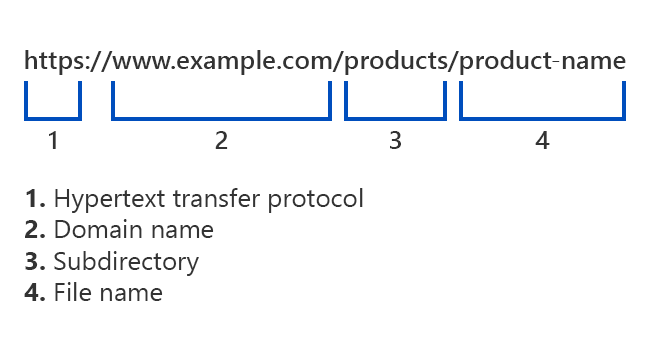
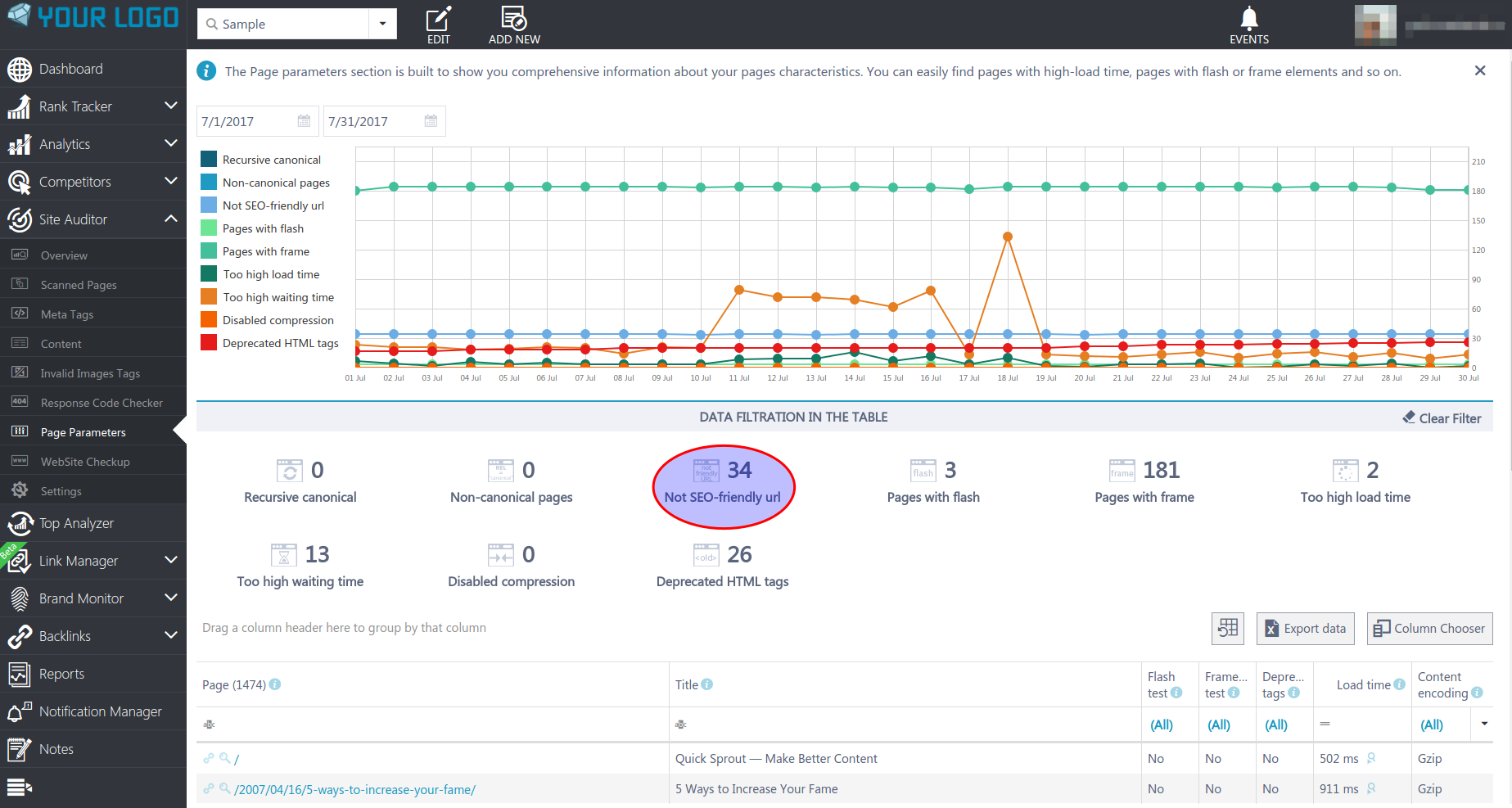
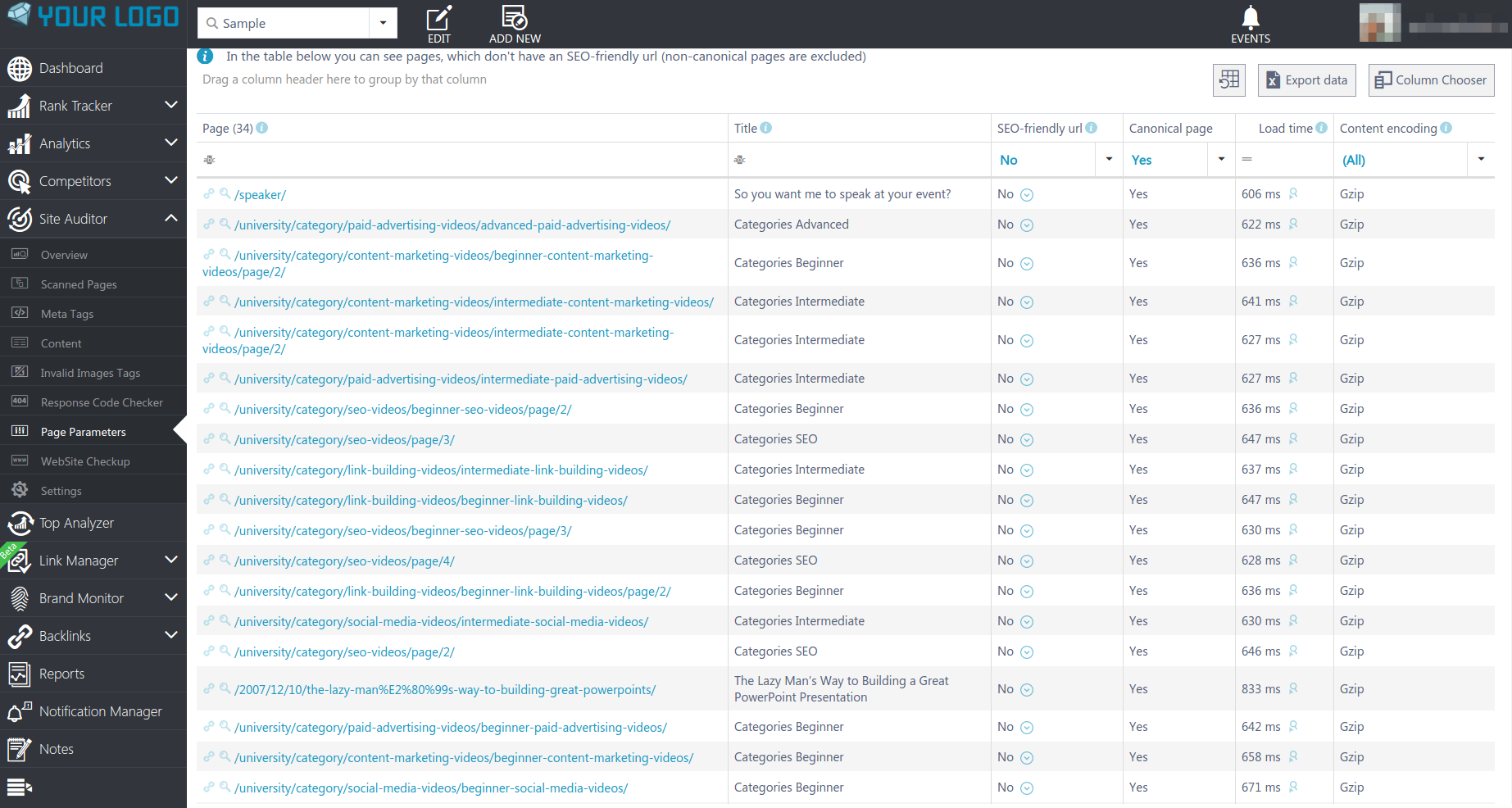

Matt Deloff August 3, 2017 at 17:43
Great article. I just recently changed a clients url structure. I picked two important sub pages of their site that weren’t ranking well and changed the url to include a keyword that corresponded with what that page was about. For example, the clients business provides medical weight loss. They provide different weight loss products and b12 injections. The url leading to this page stated nothing about weight loss or weight loss products / supplements. The url was something like http://www.xyz.com/products. I decided to change the url to http://www.xyz.com/weight-loss-supplements. By making a simple change like that, combined with some off page SEO has allowed their page to start moving up the SERPS much faster. So I totally agree with your article, simple tweaks can make a huge difference.
George Svash August 4, 2017 at 08:23
That is a great tactics, Matt. Thanks for sharing your experience with us!